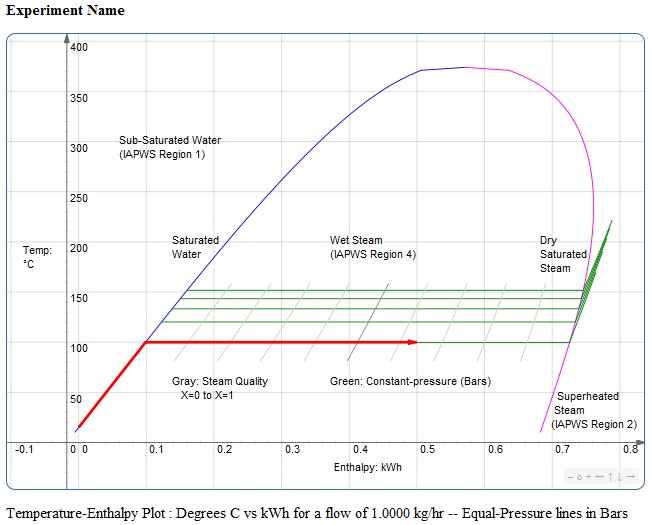
This program calculates and displays results from eCat experiments.
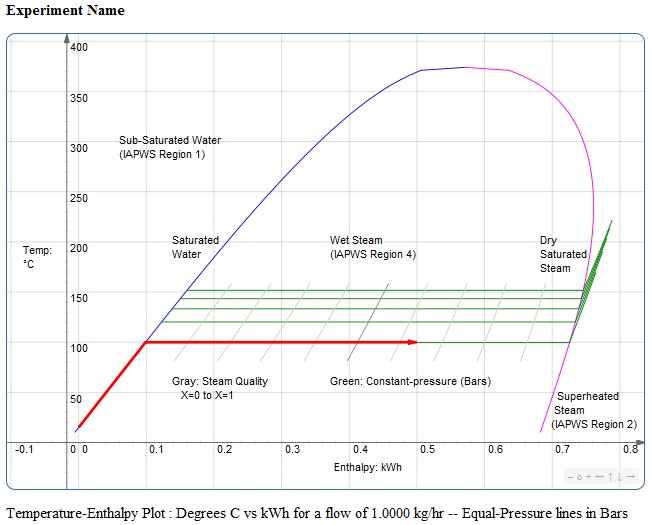
This is a plot of Temperature vs Enthalpy -- effectively the Energy in kWh required to reach a specified point.
It is scaled to 1-hour duration, and to the input flow. A specific "path" is highlighted in red.
The region labels can be turned off, and the graph can be zoomed.
Note: The jsxgraph plotting software allows the displayed graph to be zoomed (eg with the mouse scroll wheel) and panned (using the controls at the bottom-right) -- but these do not always produce a useful display. For instance, the axes will not always show. It is therefore recommended that you use the "Zoom" feature in the control panel.
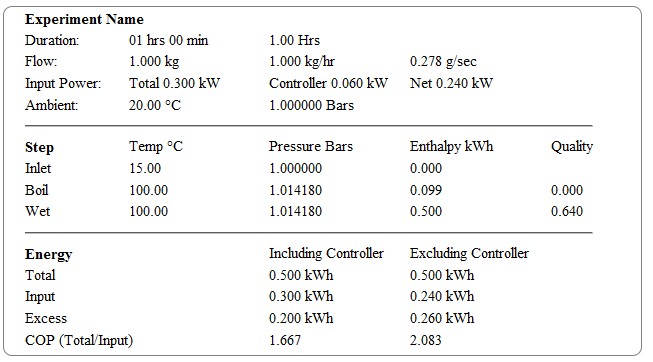
All of the values set in the Control Panel are sent as arguments with the URL, so it is possible to "share" results.